The Elixir Beginner
Mix.install([
{:kino, "~> 0.16.0"}
])🧱 1. All it’s about functions!
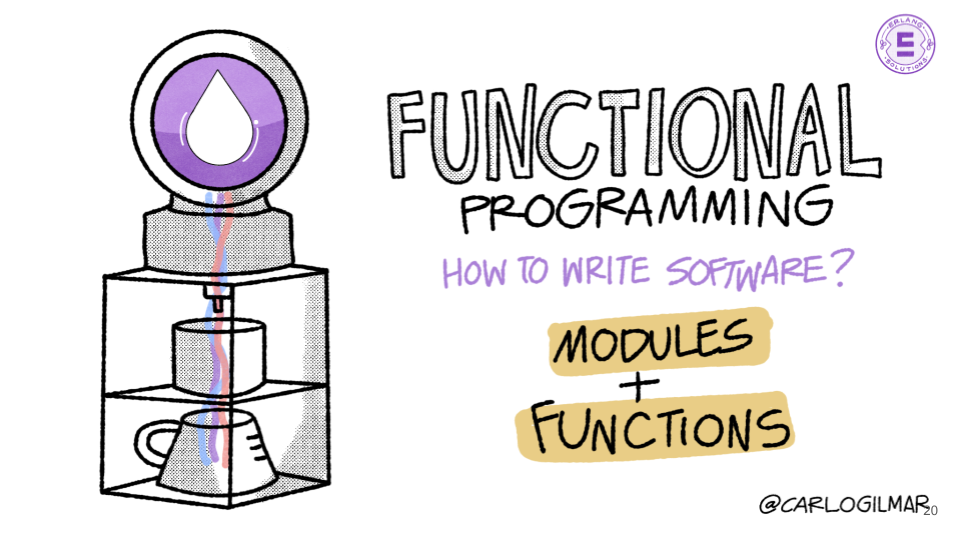
Let’s implement a simple module like this:
graph TB
subgraph Bike
create_bike/1
end
elixir implementation
defmodule Bike do
def create_bike(id) do
%{id: id, name: "bike-#{id}"}
end
enddefmodule Bike do
@doc """
This function creates a
new bike map by a given ID
iex> Bike.create_bike(1)
Returns
%{id: 1, name: "bike-1"}
"""
@spec create_bike(integer())
:: %{id: integer(), name: String.t()}
def create_bike(id) do
%{id: id, name: "bike-#{id}"}
end
end
# Bikes.create_bike(1) Let’s create a new module to create many bikes by a given number.
graph TB
subgraph Bikes
create_bike/1
end
subgraph Station
create_bikes/1
endIn Elixir you'll find code execution inside functions that belong to a Module.
defmodule Station do
@moduledoc """
This module is for create all the bikes.
"""
@doc """
iex> Station.create_bikes(10)
"""
def create_bikes(number) do
Enum.map(1..number,
fn index ->
Bike.create_bike(index) # Use the Bike module
end)
end
end
10 |> Station.create_bikes() |> Kino.DataTable.new()⭐️ 2. Immutability
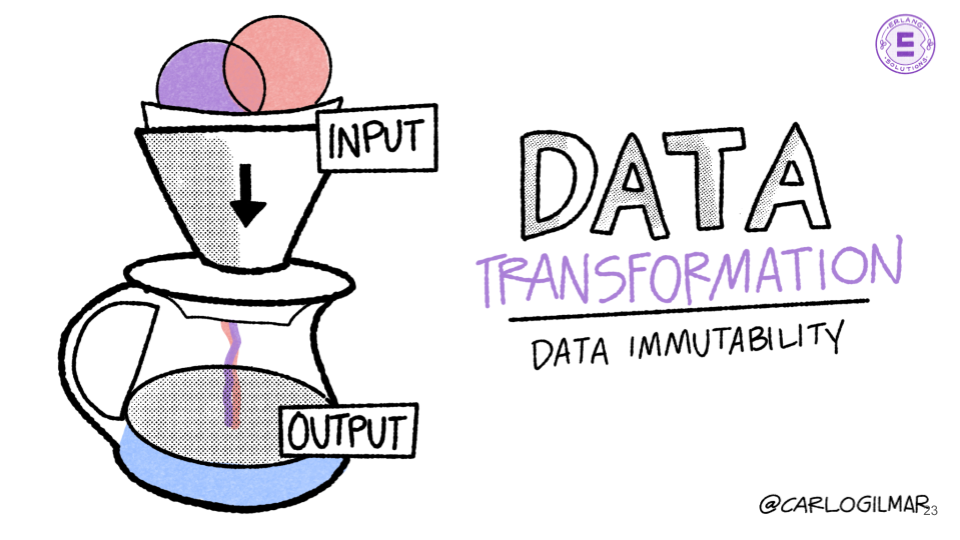
In languages like JavaScript is common find this:
let bike = { id: "bike-1" };
bike.station = "station 1"; // Direct mutation
// obj -> { id: "bike-1", station: "station 1" }Immutability is one of the core principles of the Erlang VM and the Erlang ecosystem
An immutable data structure cannot be changed after it’s created.
#### 1. You have a bike
bike = %{id: "bike-1"}
#### 2. Add a new key to the bike map
Map.put(bike, :station, "station-1")
#### 3. bike is not going to change
bike # %{id: "bike-1"}
#### Step 2 is going to create a new map
%{id: "bike-1", station: "station-1"}bike = %{id: "bike-1"}
bike_with_station = Map.put(bike, :station, "station-1")
bike_with_tag = Map.put(bike_with_station, :tag, "station-tag-1")
bike_with_availability = Map.put(bike_with_tag, :availability, 100)
🍰 3. Data Transformation
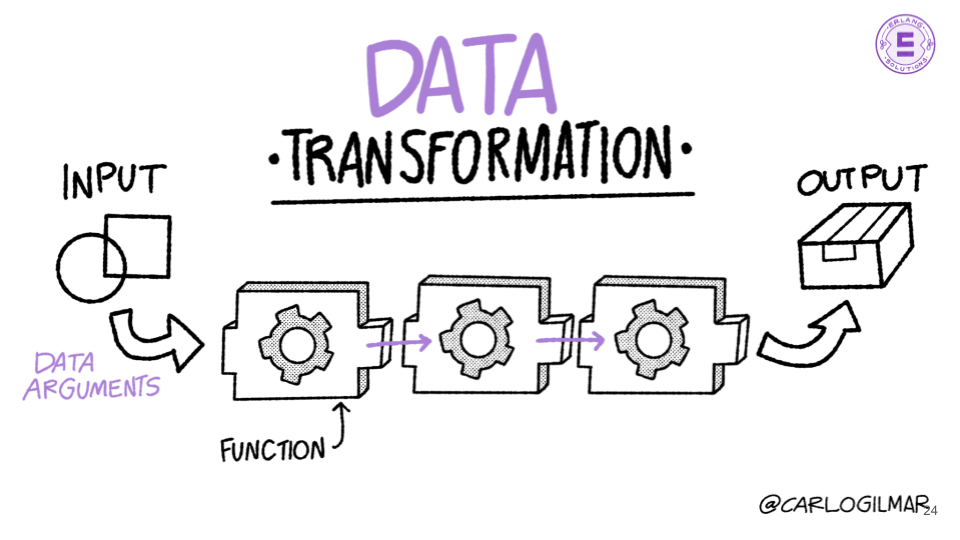
Since you can't modify data once it's created, then you need to transform it.
defmodule MyApp.Bike do
def create_bike(id) do
%{id: id, name: "bike-#{id}"}
end
def add_status(bike, status) do
Map.put(bike, :status, status)
end
def add_tag(%{id: id, status: status} = bike) do
Map.put(bike, :tag, "##{id}-#{status}")
end
end## Data transformation
id = "1"
new_bike = MyApp.Bike.create_bike(id)
bike_with_status = MyApp.Bike.add_status(new_bike, "available")
bike_with_status_and_tag = MyApp.Bike.add_tag(bike_with_status)## Data transformation using pipe operator
"1"
|> MyApp.Bike.create_bike() #step 1
|> MyApp.Bike.add_status("available") #step 2
|> MyApp.Bike.add_tag() #step 3defmodule MyApp2.Bikes do
@moduledoc """
The Bikes context — handles business logic and persistence.
"""
alias MyApp.Repo
alias MyApp.Bikes.Bike
# CREATE
def create_bike(attrs \\ %{}) do
%Bike{}
|> Bike.changeset(attrs)
|> Repo.insert()
end
# READ
def list_bikes do
Repo.all(Bike)
end
def get_bike!(id), do: Repo.get!(Bike, id)
# UPDATE
def update_bike(%Bike{} = bike, attrs) do
bike
|> Bike.changeset(attrs)
|> Repo.update()
end
# DELETE
def delete_bike(%Bike{} = bike) do
Repo.delete(bike)
end
end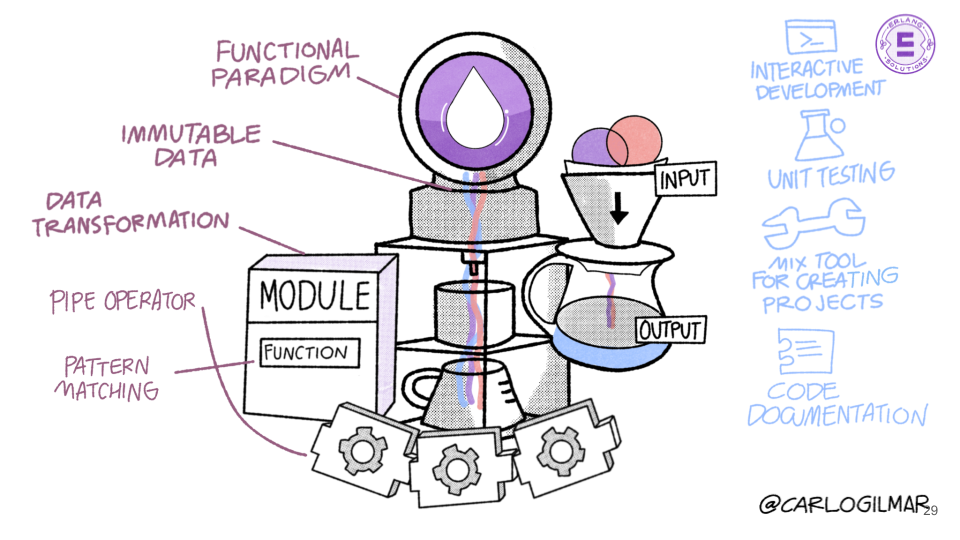
⚽️ 4. Concurrency Oriented Programming
live_book_process = self()
## Raw Process
spawn(fn ->
bikes = Station.create_bikes(10)
send(live_book_process, bikes)
end)
receive do
msg -> IO.inspect msg
endsequenceDiagram
autonumber
LiveBook->>Process: create process
Process->>Process: create bikes
Process-->>LiveBook: bikes created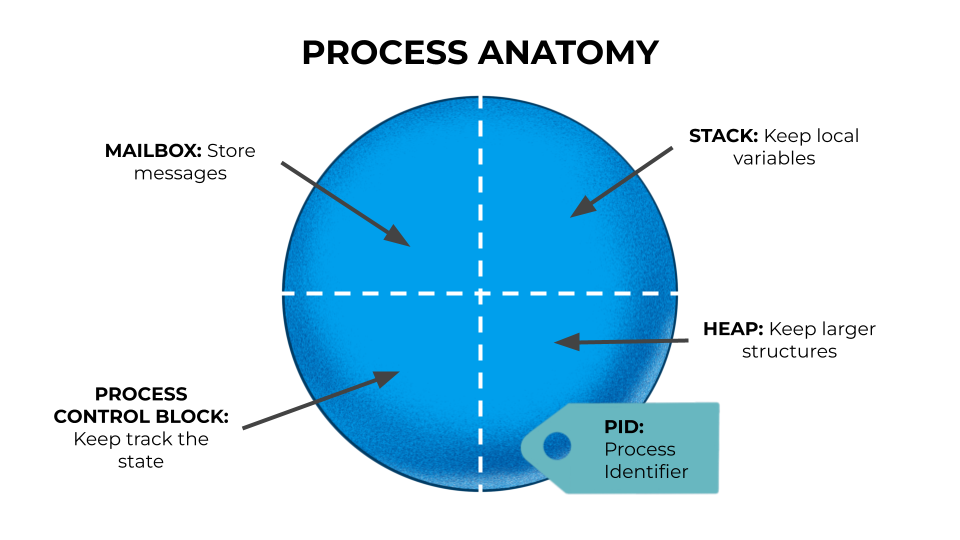
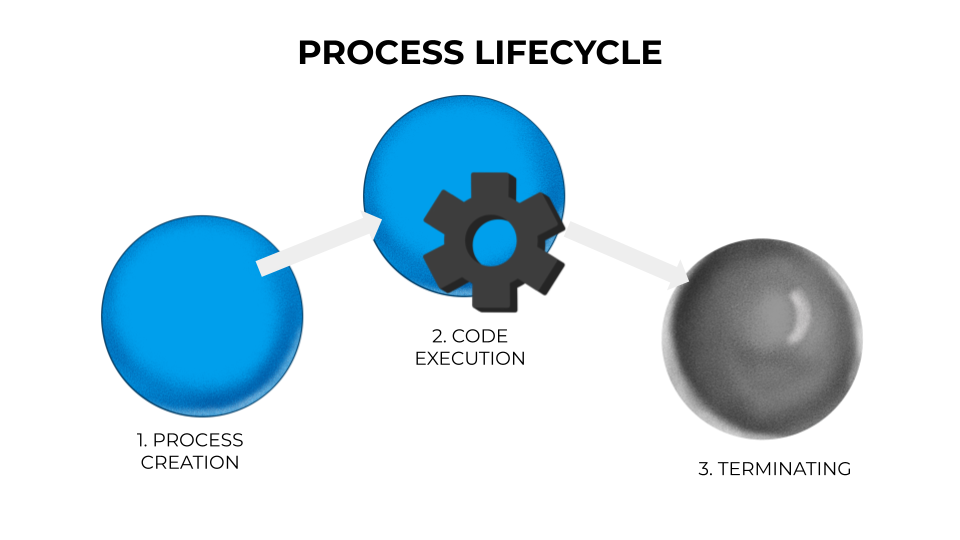
Enum.each(1..10, fn idx ->
pid = spawn(fn ->
receive do
{:create_bike, id} -> IO.inspect Bike.create_bike(id)
end
end)
Process.send(pid, {:create_bike, idx}, [])
end)

