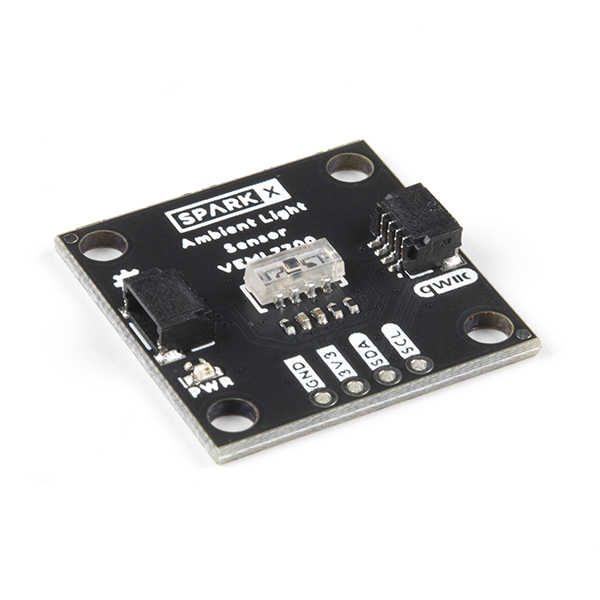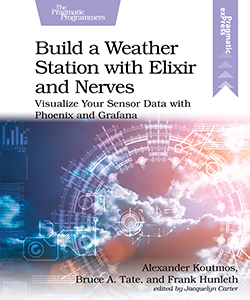Hello VEML7700
bus_name = "i2c-1"
bus_address = 0x10
Mix.install(
[
{:circuits_i2c, "~> 2.0"},
{:circuits_sim, github: "elixir-circuits/circuits_sim"},
{:kino, "~> 0.12.2"},
{:veml7700, "0.1.2"}
],
config: [
circuits_i2c: [default_backend: CircuitsSim.I2C.Backend],
circuits_sim: [
config: [
{CircuitsSim.Device.VEML7700, bus_name: bus_name, address: bus_address}
]
]
]
)Introduction
This notebook demonstrates how to ambient light in Lux out from a VEML7700 ambient light sensor board. Our Nerves target device will communicate with a sensor board using the I2C protocol.
We need a few libraries for using a VEML7700 sensor in this notebook:
- The circuits_i2c package allows us to communicate with hardware devices using the I2C protocol
- The experimental circuits_sim package provides simulated I2C devices
- The veml7700 package abstract the logic to use a VEML7700 sensor board
Running this notebook on the Nerves Livebook firmware, you can access directly to the real sensor board.
If you don’t have a real sensor board, don’t worry. It’s possible to work with a simulated device that is configured in the setup section above.
The VEML7700 sensors have the same interface as the VEML6030 sensors so the code here will work for both models.
i2c_backend_select_form =
Kino.Control.form(
[
i2c_backend:
Kino.Input.select(
"I2C backend",
[
{CircuitsSim.I2C.Backend, "Simulated I2C"},
{Circuits.I2C.I2CDev, "Real I2C"}
]
)
],
submit: "Select I2C backend"
)
Kino.render(i2c_backend_select_form)
Kino.listen(i2c_backend_select_form, fn event ->
selected_backend = event.data.i2c_backend
Application.put_env(:circuits_i2c, :default_backend, selected_backend)
IO.puts("==> Selected I2C backend: #{selected_backend}")
Circuits.I2C.detect_devices()
IO.puts(nil)
end)Basic usage
The basic usage only takes two steps:
- start a VEML7700 server
- read output
{:ok, veml} = VEML7700.start_link(bus_name: bus_name, bus_address: bus_address)VEML7700.measure(veml)You can configure the sensor settings as needed. For details, refer to the API reference.
VEML7700.get_als_config(veml)VEML7700.set_als_config(veml, [:als_gain_1_8])Read output every second
defmodule AmbientLight do
use GenServer
def start_link(options) do
GenServer.start_link(__MODULE__, options, name: __MODULE__)
end
def stop() do
GenServer.stop(__MODULE__)
end
## GenServer callbacks
@impl GenServer
def init(args) do
bus_name = Keyword.fetch!(args, :bus_name)
bus_address = Keyword.fetch!(args, :bus_address)
frame = Keyword.fetch!(args, :frame)
run_interval_ms = args[:run_interval_ms] || 5000
case VEML7700.start_link(bus_name: bus_name, bus_address: bus_address) do
{:ok, veml} ->
state = %{
bus_name: bus_name,
bus_address: bus_address,
frame: frame,
veml: veml,
run_interval_ms: run_interval_ms,
start_time_ms: System.monotonic_time(:millisecond)
}
send(self(), :perform_measurement)
{:ok, state}
{:error, error} ->
{:stop, error}
end
end
@impl GenServer
def handle_continue(:schedule_next_run, state) do
Process.send_after(self(), :perform_measurement, state.run_interval_ms)
{:noreply, state}
end
@impl GenServer
def handle_info(:perform_measurement, state) do
measure_and_render_to_frame(state)
{:noreply, state, {:continue, :schedule_next_run}}
end
defp measure_and_render_to_frame(state) do
case VEML7700.measure(state.veml) do
{:ok, measurement} ->
maybe_set_fake_data(state)
light_lux = round(measurement.light_lux)
seconds = round((measurement.timestamp_ms - state.start_time_ms) / 1000)
Kino.Frame.render(state.frame, "#{light_lux} lux at #{seconds}")
{:error, _} ->
nil
end
end
defp maybe_set_fake_data(state) do
current_bus_type = :sys.get_state(state.veml).transport.bus.__struct__
case current_bus_type do
CircuitsSim.I2C.Bus ->
CircuitsSim.Device.VEML7700.set_state(
state.bus_name,
state.bus_address,
als_output: round(2200 * (1 + :rand.uniform()))
)
_ ->
:skip
end
end
end
light_lux_measurement_frame = Kino.Frame.new()
start_button = Kino.Control.button("start")
stop_button = Kino.Control.button("stop")
Kino.listen(start_button, fn _event ->
if Process.whereis(AmbientLight) do
AmbientLight.stop()
end
AmbientLight.start_link(
bus_name: bus_name,
bus_address: bus_address,
frame: light_lux_measurement_frame,
run_interval_ms: 1000
)
end)
Kino.listen(stop_button, fn _event ->
if Process.whereis(AmbientLight) do
AmbientLight.stop()
end
end)
Kino.Layout.grid(
[
light_lux_measurement_frame,
Kino.Layout.grid([start_button, stop_button], columns: 2)
],
columns: 2
)Hardware
For the curious, here is some information about the VEML7700 sensor.
For a hands-on Nerves tutorials, checkout this book.